With Console
For the console version of LightningBot on Windows, follow these steps after downloading the latest version:
-
Double-click the downloaded
selfbot.exefile. This action will launch a console window, which should look like this: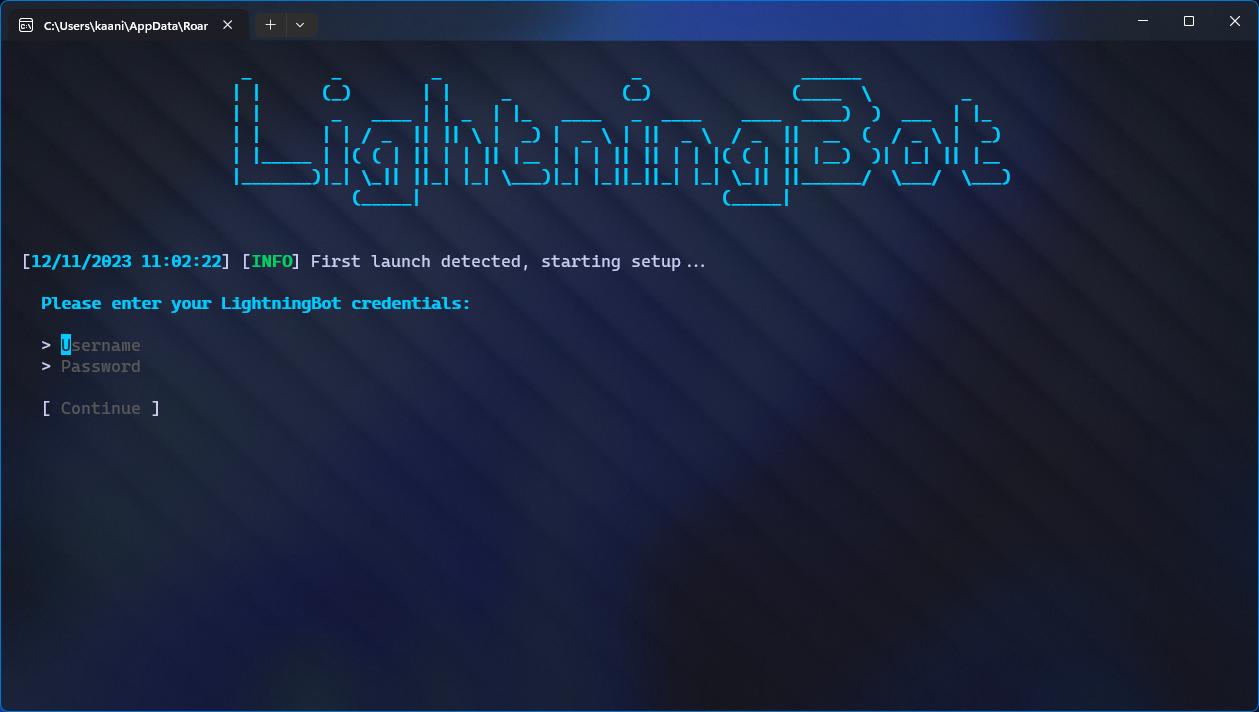
You can now proceed to the Setting Up page to configure and set up LightningBot.