With UI
After downloading the latest version of LightningBot, you should have a ui.deb file. Install this file by executing the following command in the directory where the file is located:
sudo dpkg -i ui.deb
note
Alternatively, you can install the ui.deb file using a package installer like GDebi.
Following the installation, you should be able to launch LightningBot from your applications menu. You should see the following screen:
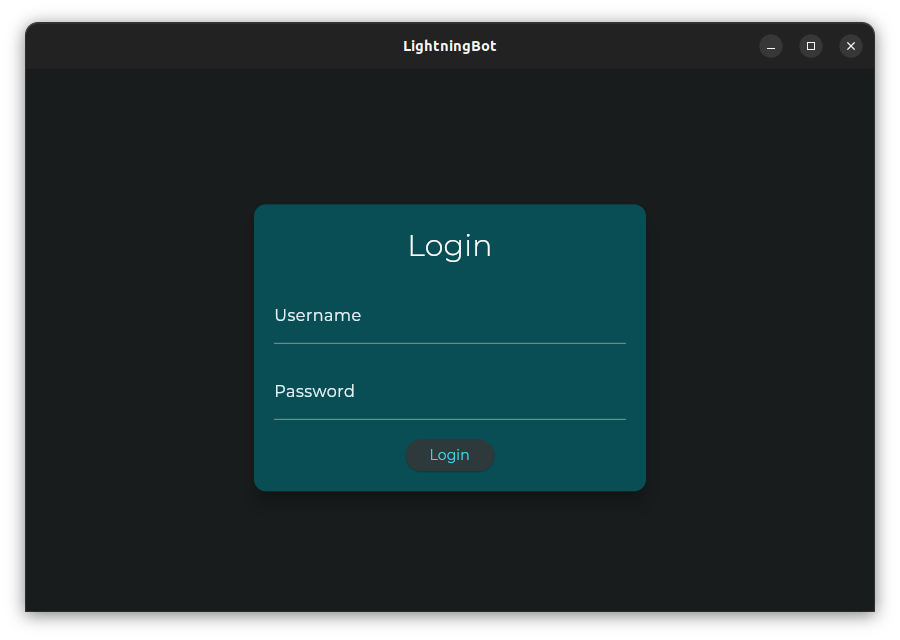
Now that you have successfully installed LightningBot, you can proceed to the Setting Up page for further setup instructions.